Kit de emisor y receptor LED IR de 5 mm
Pack compuesto por un LED Emisor y un LED Receptor IR.
Características técnicas:
LED emisor:
• LED emisor de infrarrojos;
• Diámetro: Ø5mm;
• Longitud de onda: 940 nm;
• Número de pines: 2;
• Tipo de lente: Transparente;
• Ángulo de visión: 15-30º;
• Corriente máxima: 20 mA;
• Voltaje de trabajo: 1,2 V – 1,5 V;
• Temperatura de funcionamiento: -25ºC a 80ºC.
Receptor LED:
• Fototransistor receptor de infrarrojos;
• Diámetro: Ø5mm;
• Longitud de onda óptima: 940 nm;
• Número de pines: 2;
• Tipo de lente: Negro;
• Ángulo de visión: 15-30º;
• Corriente máxima: 20 mA;
• Voltaje de trabajo: 1,4 V – 1,5 V;
• Temperatura de funcionamiento: -25ºC a 80ºC.
Incluye:
• 1x LED emisor de infrarrojos;
• 1x Receptor de infrarrojos LED.
Ejemplo de aplicación:
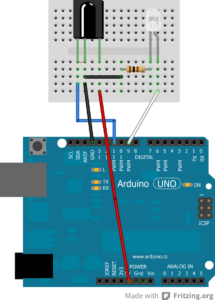
Código para arduino:
#include <WProgram.h>" para "#include <Arduino.h>Código para o Emissor/* irSend sketch this code needs an IR LED connected to pin 3 and 5 switches connected to pins 4 - 8 */ #include <IRremote.h> // IR remote control library const int numberOfKeys = 1; const int firstKey = 4; // the first pin of the 5 sequential pins connected to buttons boolean buttonState[numberOfKeys]; boolean lastButtonState[numberOfKeys]; long irKeyCodes[numberOfKeys] = { 0x18E758A7, //0 key}; IRsend irsend; void setup() { for (int i = 0; i < numberOfKeys; i++){ buttonState[i]=true; lastButtonState[i]=true; int physicalPin=i + firstKey; pinMode(physicalPin, INPUT); digitalWrite(physicalPin, HIGH); // turn on pull-ups } Serial.begin(9600); } void loop() { for (int keyNumber=0; keyNumber<numberOfKeys; keyNumber++) { int physicalPinToRead=keyNumber+4; buttonState[keyNumber] = digitalRead(physicalPinToRead); if (buttonState[keyNumber] != lastButtonState[keyNumber]) { if (buttonState[keyNumber] == LOW) { irsend.sendSony(irKeyCodes[keyNumber], 32); Serial.println("Sending"); } lastButtonState[keyNumber] = buttonState[keyNumber]; } } } Código para o Recetor:/* IR_remote_detector sketch An IR remote receiver is connected to pin 2. The LED on pin 13 toggles each time a button on the remote is pressed. */ #include <IRremote.h> //adds the library code to the sketch const int irReceiverPin = 2; //pin the receiver is connected to const int ledPin = 13; IRrecv irrecv(irReceiverPin); //create an IRrecv object decode_results decodedSignal; //stores results from IR detectorvoid setup() { pinMode(ledPin, OUTPUT); irrecv.enableIRIn(); } boolean lightState = false; unsigned long last = millis();// Start the receiver object //keep track of whether the LED is on //remember when we last received an IR void loop() { if (irrecv.decode(&decodedSignal) == true) //this is true if a message has been received { if (millis() - last > 250) { //has it been 1/4 sec since last message lightState = !lightState; //toggle the LED digitalWrite(ledPin, lightState); } last = millis(); irrecv.resume(); // watch out for another message } }









Valoraciones
Clear filtersNo hay valoraciones aún.